Background
As a content creator in the photography scene, I always had this nagging concern about the need to calibrate my monitor (in this world where every brand claims their monitors are perfect) from which I work with photo processing and, of course, all the reviews at http://www.keithwee.com

With an invitation from Datacolor to test out their calibrators, I am glad to offer some insights into monitor calibration that will be useful for the budding professional and the hobbyist.
For easier reading, this review will have 3 key parts.
- Why bother?
2. Setup Process & How good is my monitor’s calibration?
3. Conclusions
Why bother (calibrating)?
I am sure many hobbyists or even budding professionals in photography/videography will claim that since they have paid top-dollar for their primarily calibrated monitors, why should we invest the effort in getting a separate monitor calibrator and the time for it.
Some will argue that technology has advanced, so color on all devices is good enough. Still, the catch is whether the ‘good enough’ is sufficient if one is into output quality and consistency at a professional level.
A reason why keithwee.com is still here today is because I was hardly contented with some of the ‘good enough’ reviews I read and believe we can surely do better.
With this mindset, we shall explore the surface of monitor calibration, and for this purpose, I used a set of the Spyder X2 Elite from Datacolor, one of the venerable trusted brands.

One word that separates the hobbyist from the professional is “Consistency”.
One fact most monitor manufacturers (kudos to EIZO for being honest about this) forgo sharing with consumers is that not a single monitor in the market remains forever calibrated. The more frequent the use, the more often one needs to perform calibration.
In fact, if you’re editing up to 40 hours a week, the recommended general frequency is calibrating once a week. If you edit up to 25 hours a week, calibrate every 2 weeks, and if you edit up to 15 hours a week, the recommendation is to calibrate once a month.
(source: Calibrating and setting up the monitor by EIZO)
Monitors do degrade and colors change over time, hence a minimum is a once-per-month calibration is necessary.
Regular calibration and color management ensure consistency throughout your workflow. Maintaining consistency is crucial in the creative workflow to ensure quality. With consistency and quality, productivity comes next, as your work will be displayed as intended to the client or your audience.
With consistency, comes quality, and then we get productivity.
Setup process and how good exactly was my monitor before calibration?
Like any perpetually time-starved millennial (yeap, I am that sandwiched generation), I want the calibration done fast, accurately, and, as far as possible, idiot-proof, and this is where I appreciate the updated Datacolor software and processes.
Setting up & Installation
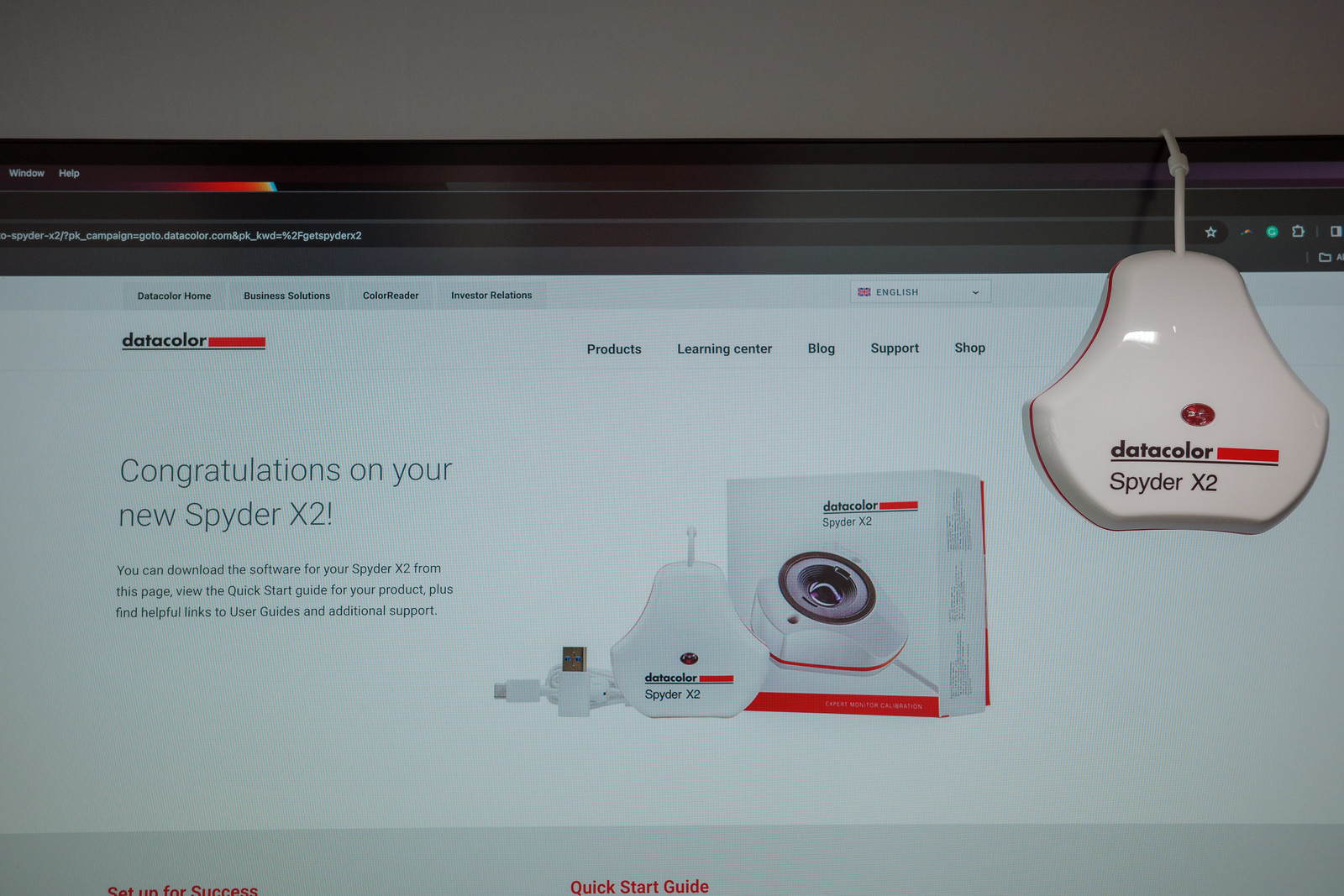
Once we remove the Spyder X2 Elite from the box, the next step would be to download the accompanying software, after which a quick 5 minutes of installing, verifying the registration and one is done. This is a once-off effort. (look at the screen-captures below)
A video of Datacolor Spyder X2 Elite installation process is shown below.
Once done, we are invited to choose from the three main options,
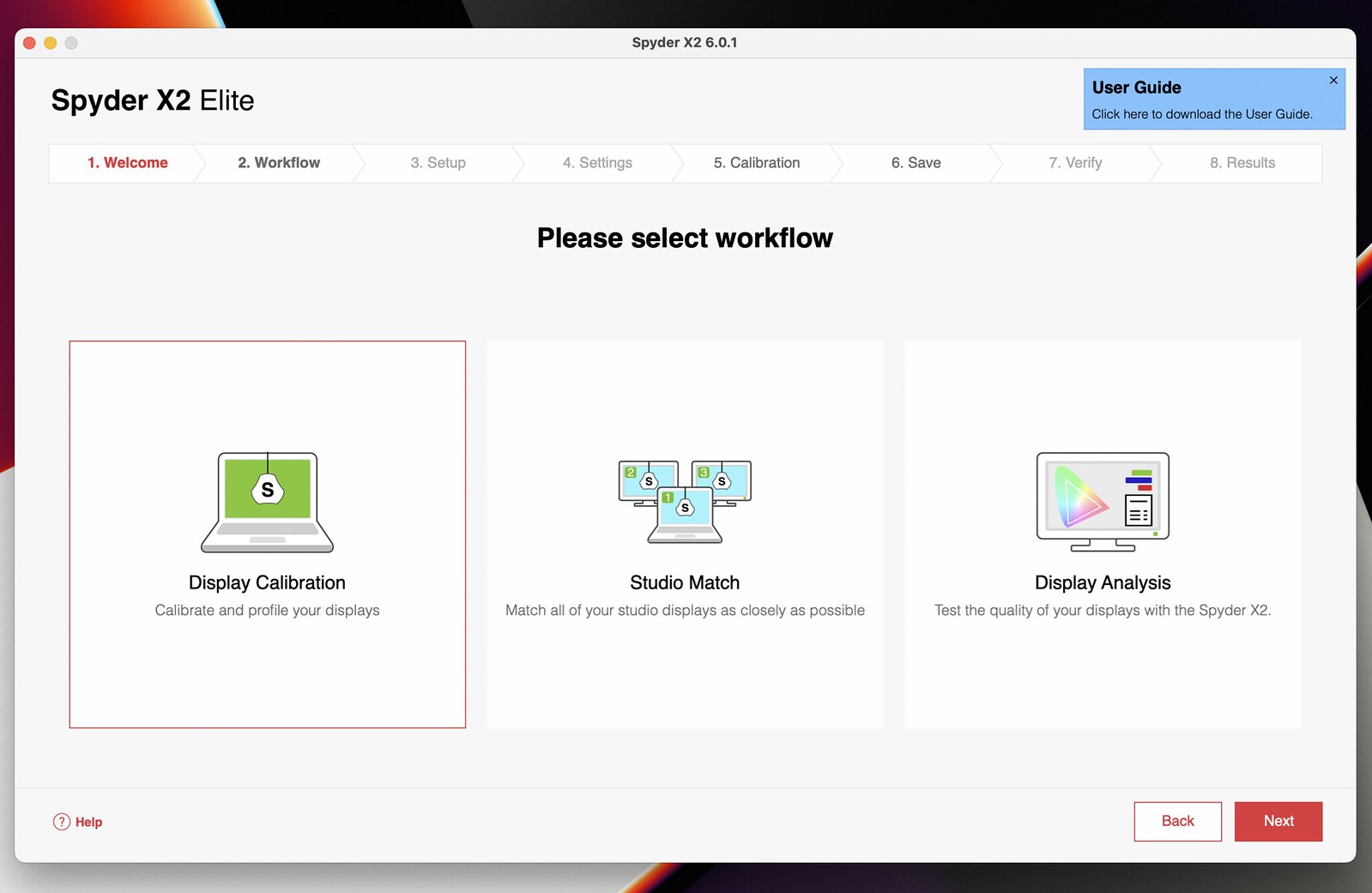
To the content creator, all three are necessary, but for curiosity’s sake, I decided to test my current monitor’s calibration. After all, the Dell U2723QE, though a fraction of the prices of other brands such as EIZO and Apple, is generally still seen as a (almost) calibrated, out-of-the-box option.

Before I blindly went to calibrate, it must have been good curiousity to test how ‘good’ my monitor is and I was pleasantly surprised at the myraid of tests that could be done.
The results were, well, ahem, I guess very tellingly informing me that while my monitor was supposed to be calibrated, there was a gap I should be bridging.

My monitor screen brightness uniformity wasn’t excellent, with variations up to 7% in some sections. To some, 7% is acceptable, but I can tell you a paying customer likely won’t be as understanding.

The monitor assessment report was much more detailed than I expected, touching on the 6 areas of Gamut, Brightness and Contrast, OSD settings, Screen Uniformity, Color Accuracy, and providing a report card at the end.


To be honest, a good question to ask anyone is again that “Is good enough,” good enough for you, especially when a tool cheaper than a camera battery from some brands brings one from “good enough” to excellent in output.
While a grade of 80% calibrated may be good enough for some, personally I do not see why I should not close this 20% gap
And now onwards to calibration!
Up there is a video guide from Datacolor guiding the calibration process. Though somehow daunting to see that it is an 81-step process, I was elated to see that well; the process was all software-driven, and all one needed to do was to place the Spyder X2 Elite unit at the corresponding position on the monitor screen.
A slide show of some screens one will expect to see.
Once done, there is a series of 3 steps before one saves the calibration profile and, of course, check the before and after.

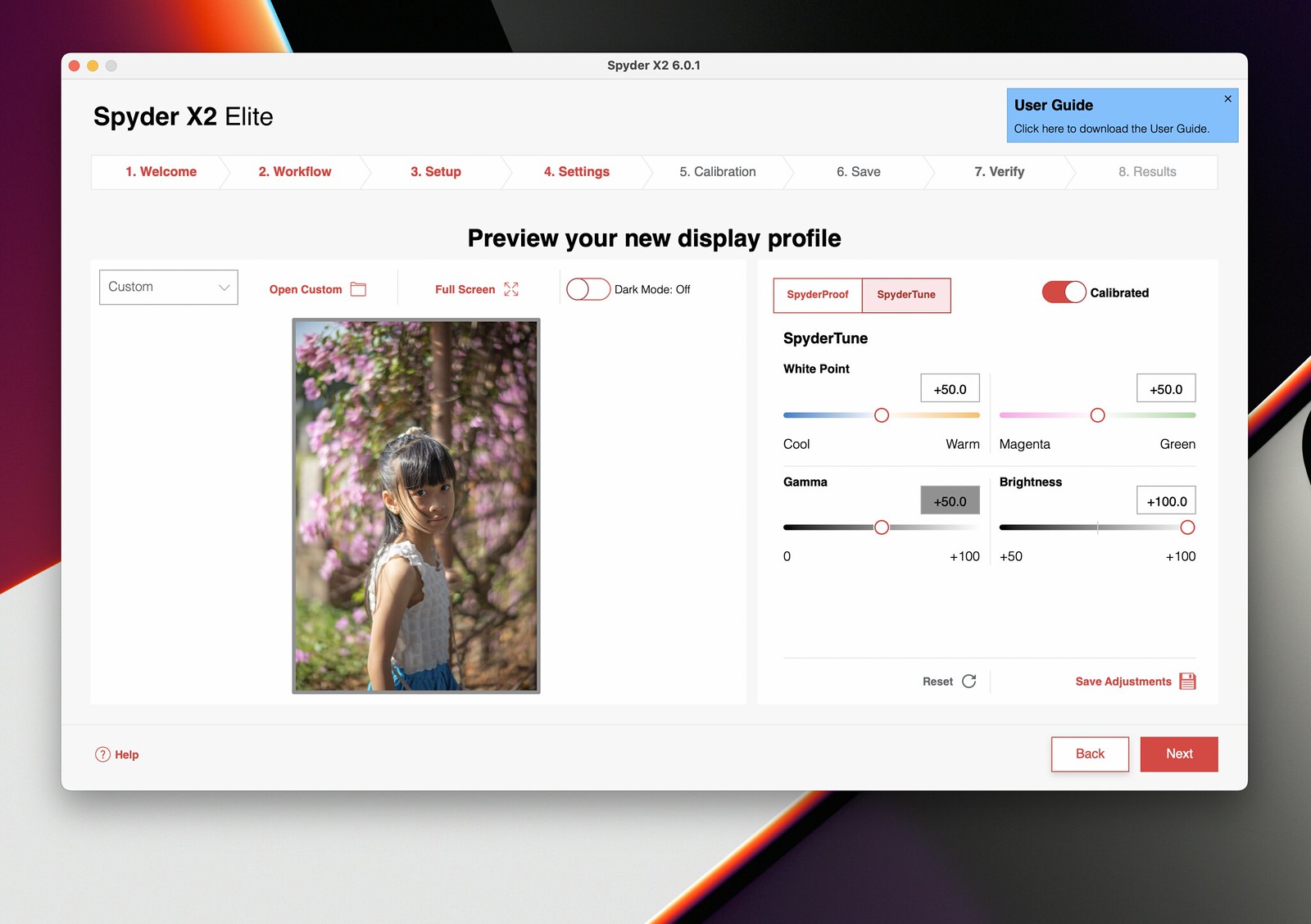
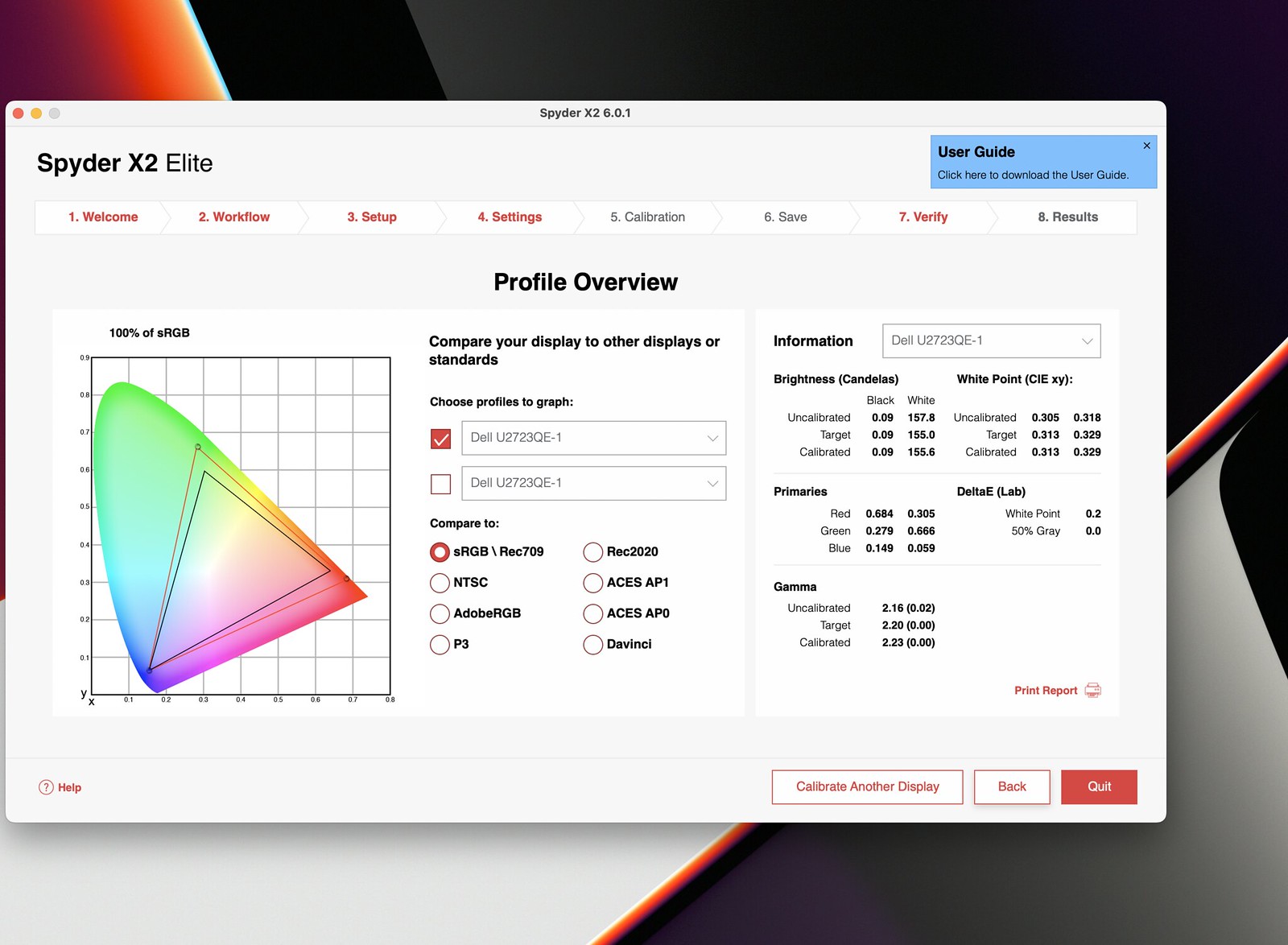
You might wonder why there is a need to display this information or even store it as a profile, and the reason is for uniformity across multiple monitors if one should.
Conclusions
I was having a discussion with the Datacolor executives, and a thought was, well, color calibration actually forms the baseline of any budding content creator who wants to be taken seriously. Still, unfortunately, the process is hardly as sexy as, say, a topic like whether the Leica Noctilux 50mm is a lens worth one’s kidneys (answer is no, and you need to top-up).

Top uncalibrated, Bottom calibrated.
I am not sure if it is visible enough across the WordPress site. Still, I could see a significant difference across the same image before and after calibration, especially on the color side when it is warmer.

The value is that calibration literally applies across one’s devices, and although I understand some will say “good enough” is fine, aren’t you curious exactly how good your current is calibration wise, and if one will willing to splurge on a camera system hitting 4, 5 or even 6 digits, why shouldn’t one do the common-sensical thing to ensure a good playing field with settling the basics like monitor calibration first.
For me, it is a simple decision to go ahead with monitor calibration. After all, anyone who is after consistency and quality should.
Thank you for reading.
- All product photos and samples here were photographed by me. I believe any reviewer with pride should produce their own product photos.
2. All images were shot with the Leica M10-R and my personal copy of the Light Lens Lab 50mm ƒ1.2 ASPH (1966)
3. This unit of the Datacolor Spyder X2 Elite was from an invitation by Datacolor and given to me for review purposes.
4. I write as a passion and a hobby, and I appreciate that photography brands are kind enough to respect and work with me.
5. The best way to support me is to share the review, or you can always help support me by contributing to my fees to WordPress for the domain using the Paypal button at the bottom of the page.






One Reply to “Datacolor Spyder X2 Elite – Consistency, Quality and Productivity for the content creator”